Photoshop Portfolio
Here are some designs that I created in Adobe Photoshop using the many tools such as special effects to photos, trimming, selective coloring and etc.
Pop your Photo
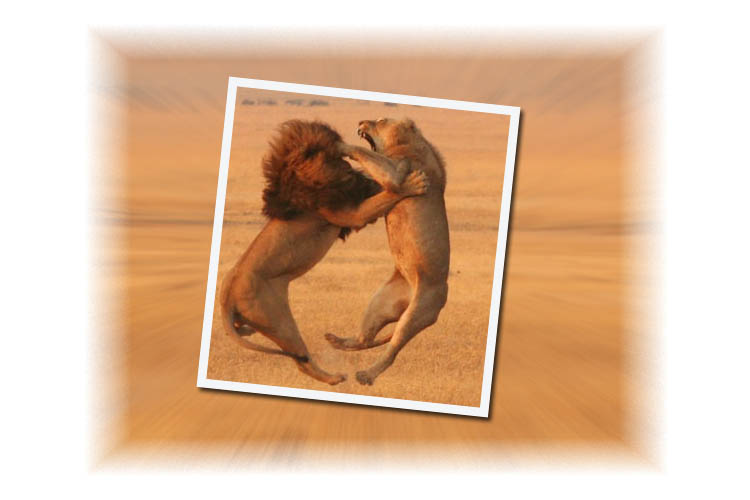
In this Pop your photo excercise with the two lions fighting we used tools in Photoshop for framing and adding special effects around the frame. I added thigns such as a drop shadow and a stroke around the center of the picture in the box to make the main element of the picture to stand out. Along with adding frames to pictures during this excercise I also learned how to adust the levels of the image, such as the darkness and the light. This kind of photoshop design could be used to add a frame within a frame to make certain aspects of the picture stick out.
Above the Rim

In the Above the Rim photoshop excercise the goal was to cut something out of its original picture in photoshop and edit by adding to the background, borders, colors, and so forth. In this design I cut out two seperate pictures the goal and the basketball player and placed them on the same background. This type of Design could be useful with posters or flyers.
American Flag

This photoshop image uses layering skills. This design was a quick and simple way of combining two images with the same subject and giving it a more flourishing look. This type of photoshop design could be best used for making mascots, logos, posters, and also flyers.
Color Selecting
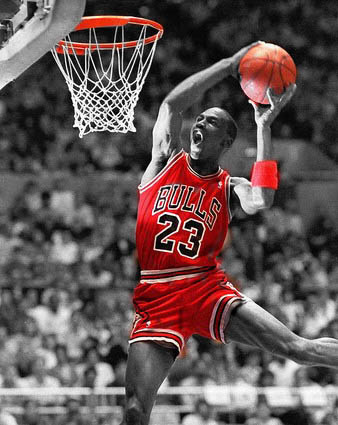
This photoshop image is one where we used color selecting. In order to do this you must destature the image which means to flip the colors to black and white. The paint brush tool enables you to go over certain parts of the picture and bring the color back so only some parts change. I thought that this photoshop editing skill was one of the coolest ones learned and believe even if I don't continue in designs this skill will be helpful for scrapebooks and editing images.
